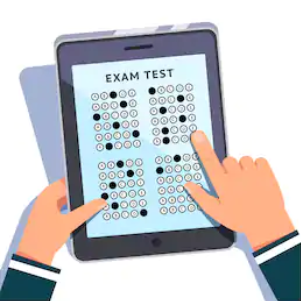FEATURED ARTICLE
How to Take Your CLEP* Exam Online
As of 2021, the CollegeBoard is now providing the option of taking your CLEP exam online. The in-person test centers are still available, but if you prefer the convenience and flexibility of taking the exam at home, then you can use Proctortrack’s online proctoring service to take your CLEP exam.
What you should know about the online option
While the new online proctoring option makes CLEP testing much more accessible, there are a few caveats you should take into account before deciding if it’s going to work for you:
1. It costs extra. You have to pay a separate $30 online proctoring fee. Most in-person test centers charge a similar fee (or more) to administer the exam, so this may not be a factor for you.
2. You need a PC. Currently, the CollegeBoard does not support anything other than a laptop or desktop running Windows. That means if you have a Mac or some other device, you will not be able to take the exam online.
3. You must take the exam at home. We will cover the exam location requirements in more detail later in this article, but the main limitation is that you cannot go to a public location like a cafe or library.
4. There are age and residence requirements. You must be at least 13 years old and reside in the United States, or be DANTES-funded (military).
Technical Requirements for Using Online Proctoring
Before you pay for and schedule your CLEP exam, you should make sure your computer will work with the online proctoring software. Some of the main requirements include:
1. PC desktop or laptop running Windows 10
2. Chrome browser version 80.0 or higher
3. You must be able to download and install the ETS Online Test application. You will need administrative privileges on the computer for the software to install properly.
4. Speakers and microphone. You are NOT allowed to use a headset. You will need to have either built-in or external speakers and a microphone to communicate with the exam proctor.
5. Webcam which can be moved to allow the proctor to see the room. Before starting the exam, the exam proctor will ask you to move your webcam around and show them your testing environment.
Requirements for your Testing Location
* It must be a private room — not a public location such as a park, cafe, or library.
* No other people can be present in the room.
* The room should not have any visible reference materials present.
* You must sit in a chair with the computer on a table or desk clear of any items unrelated to the exam. In other words, you cannot sit on your couch or bed with the laptop on your lap.
For the complete list of rules and requirements, check: CLEP Remote Proctoring Requirements
Scheduling your CLEP exam
If you are confident that your testing environment and your computer meet all of the requirements, then it is time to register for your exam. Go to the CollegeBoard CLEP website and create an account. Once you are logged in, you can then register for your exam. You will be charged the fee for the CLEP exam (currently $89) and also the online proctoring fee ($30).
After you finish registering for the exam on the CollegeBoard website, they will send you an email with instructions for scheduling your exam on the Proctortrack website.